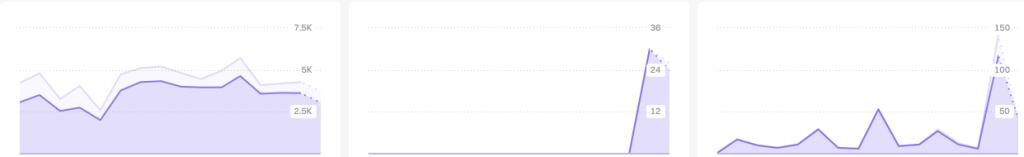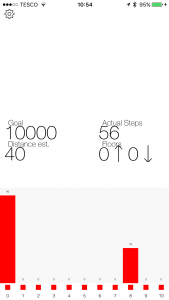Each time a new version of iOS launches, a huge number of iPhone, iPod touch and iPad users quickly grab the update. The adoption rate is quite amazing and in fact, it has got better since iOS 5 launched last year due to over the air updates being available.
Chitika has done some analysis of the numbers and found that within the first 48 hours that 25% of iOS devices were running iOS 6. Comparing that to the latest version of Android which is currently Jelly Bean 4.1, we see a HUGE difference in uptake. At the moment Jelly Bean is only on 1.2% of devices and it has been available far longer than 48 hours. In fact, it has been available since early July this year.
So why do iOS users update far quicker than Android users? There are a couple of reasons for this. Let me explain below:
First, Apple control all hardware and software for iOS and the iPhone, iPad and iPod touch. This means that there are only a handful of devices available and as Apple have built those few devices they can quickly make compatible versions for all the latest generations which is currently the iPhone 3GS up to the iPhone 5 as well as the iPad 2 and 3. All except the latest generation of the iPhone run the same screen size although the 3GS has a lot lower PPI. But, we are talking about 2 screen sizes and 3 different resolutions which isn’t many (for the iPhone that is).
Second, Apple doesn’t let carriers control the updates. All updates are pushed out by Apple either over the air or via a download in iTunes.
If we quickly compare that to Android:
First, many hardware manufacturers create devices that run the Android operating system. As of May this year there were apparently 3,997 different devices that run the operating system. Each have one of many screen resolutions and sizes which need to be taken in to consideration.
Second, carriers often control the updates for Android devices on their networks. The reason is that they each need to adapt the software to be more compatible as well as bake in changes to make it a “Sprint” device for example. The main group of users who get the latest seems to fall in the line of those that run an official Google Nexus device of the latest or previous generation. Most others get updates, if at all, months later.
Although this is just an unfortunate way of how it works on Android… ie, the diversity of devices and manufacturers and carriers, it does show the benefit of a single operating system running on a handful of devices all updatable on the same day. The downside for Apple of course is that users get little in the way of diversification. You typically get stuck on a similar device that runs the same OS that cannot be customised too much, unless you jailbreak of course.
The Apple model works great for many, think 5 million sales of the iPhone 5 last weekend, while for Android, it works great for those users because they get to customise their device and choose from a plethora of different devices of which one will suit their needs.
What OS do you prefer and why? Does the easiness of the Apple updates… ie, knowing your device will probably get it, make you sway towards Apple? Lets not get in to any fanboy type stuff here. It really is OK for someone to prefer Apple while another prefer Android although I’m still interested to know which OS you prefer and why.