I have been a user of Google Analytics since 2005, although I rarely even look in there. The only report I found interesting was the monthly report over a long period to see if my websites were growing. Since Google recently switched us all to GA4, finding simple information is frustrating. There was just too much info, and I wasn’t interested in almost all of it.
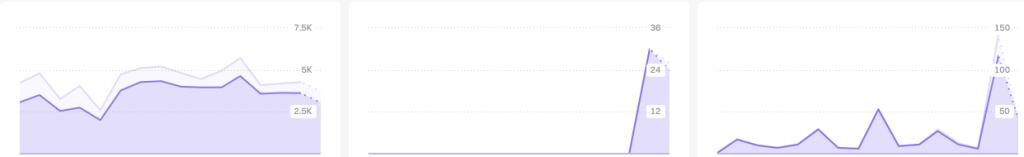
Last night I switched to Fathom Analytics* on four of my sites. The other websites have, I may add at some point, but at the moment, they are about as dead as you can get, so I feel free to switch them just yet. That being said, using Fathom is simple. I signed up for the free trial, added my card details, added a site, installed the WordPress plugin, entered my site ID, and saved it.
I reloaded the page on a browser that wasn’t logged in, verifying everything worked. I repeated this process for three other websites, including this one.
I then used Fathom’s Analytics importer to import data from my GA4 and UA data. The process took 30 seconds per site to request, in some cases requesting GA4 and UA for the older statistics, and once ready, I hit the import button. It was swift for the smaller sites and maybe 5 – 10 minutes for the higher-traffic site.
I am impressed, particularly at the speed at which Fathom shows the analytics. Page loads are quick and I very quickly get an overview of how the sites have been doing over time, or if I had interest in day to day, then I can see what’s happening during the day.
I have followed Fathom Analytics for some time now with interest in their Laravel Tips blog and the project on the whole. Like the founders, I also have an interest in SaaS, so it’s inspiring to follow their journey and great to now be a user of their product.
At some point in the next few months, I’ll probably revisit this post to provide an update, as I’m aware that I’m only about 12 hours into account ownership. Still, given that I survived Google Analytics for so long, I don’t see any worries with Fathom.
Leave a Reply
You must be logged in to post a comment.