If you run your own website/blog and use Google Analytics to track the data, you should now be seeing in your organic keyword list a label of (not provided) which will likely be at the top of the list accounting for a large percentage of traffic. If you watch your analytics account regularly you might also have noticed that this number seems to be constantly increasing in percentage share of all keyword searches. The image below shows what one particular keyword search shows:
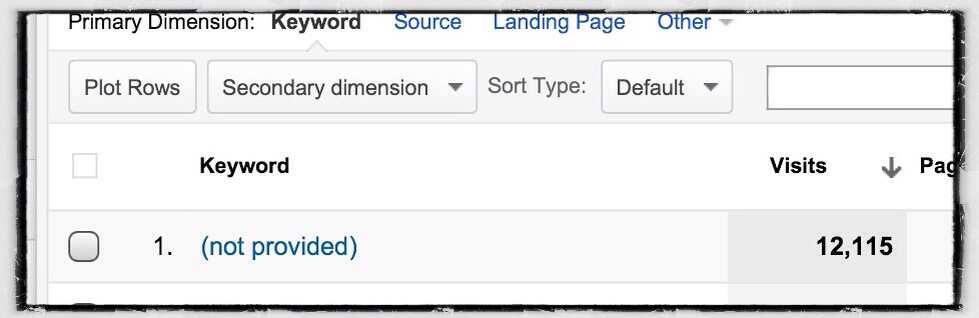
For those of you who use the keyword list to find related topics to write about, it seems that Google is ironing this practice out a little.
The changes began happening on the 18th October 2011 when Google made the switch from http://www.google.com to https://www.google.com for users that are signed in to the service. Notice the https on the latter which means that all searches done are secure when users are logged in which in turn means that the keyword data is not passed on to Google Analytics. A graph showing the effect can be seen in the image below. Note that the flat line seen at the left (oldest date) is completely flat for years before and suddenly starts ramping up on the 18th October 2012 although it seems to take a few days for the effect to kick in.
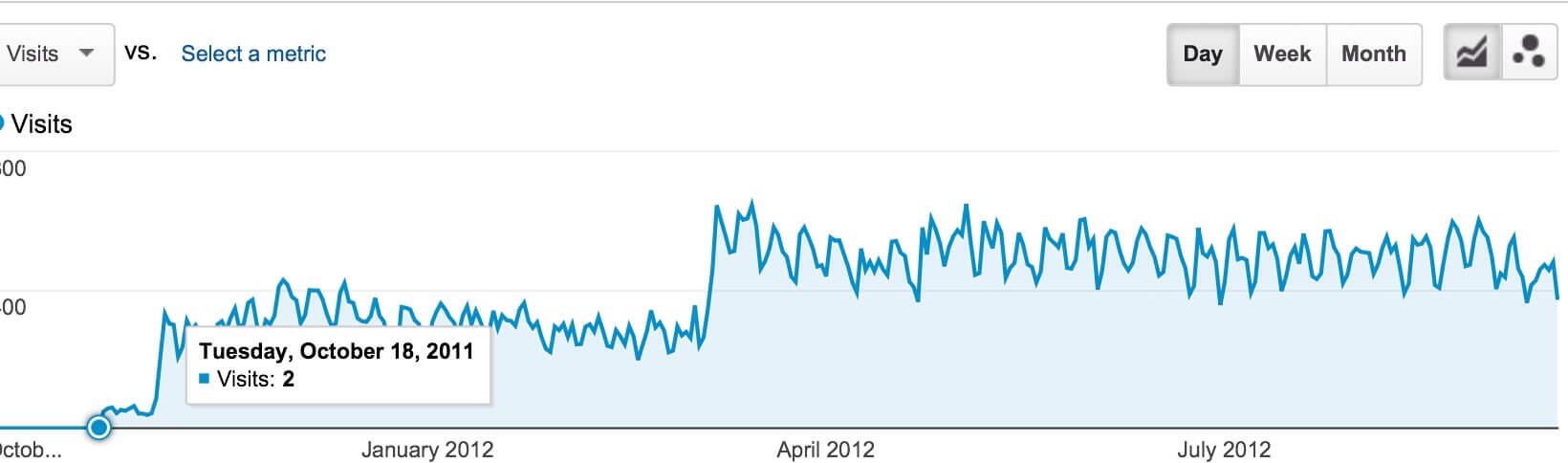
Also notice that sometime in March that there is another large increase (perhaps double) suddenly. This I cannot track right now, but is possibly related to a particular popular browser forcing all Google users to the https version and thus, obscuring more keyword information.
What can you do with the (not provided) data?
Although you wont be able to see the keyword information as Google doesn’t add this to Analytics for HTTPS searches, what you can still see is a breakdown of what pages were viewed. To do this you can click on the (Not Provided) link found in the organic keyword search information and then see the graph above. Just below the graph are several boxes which one of them is called “Secondary dimension”. Click on this option and type in Landing Page in the little search box and then click on the Landing Page box that appears just below. What you will see next is a list of landing pages each with (Not Provided) to the left of them. If you run a high traffic website where various pages have 1000’s of visits over a few months then you will probably notice that the top set of the pages tends to be in the same order as the ones with keywords (your top pages report). But, with lower traffic sites, or the pages that don’t get viewed much on a high traffic site, you still might find some insight in to what type of content you should be adding to your site.
Leave a Reply
You must be logged in to post a comment.